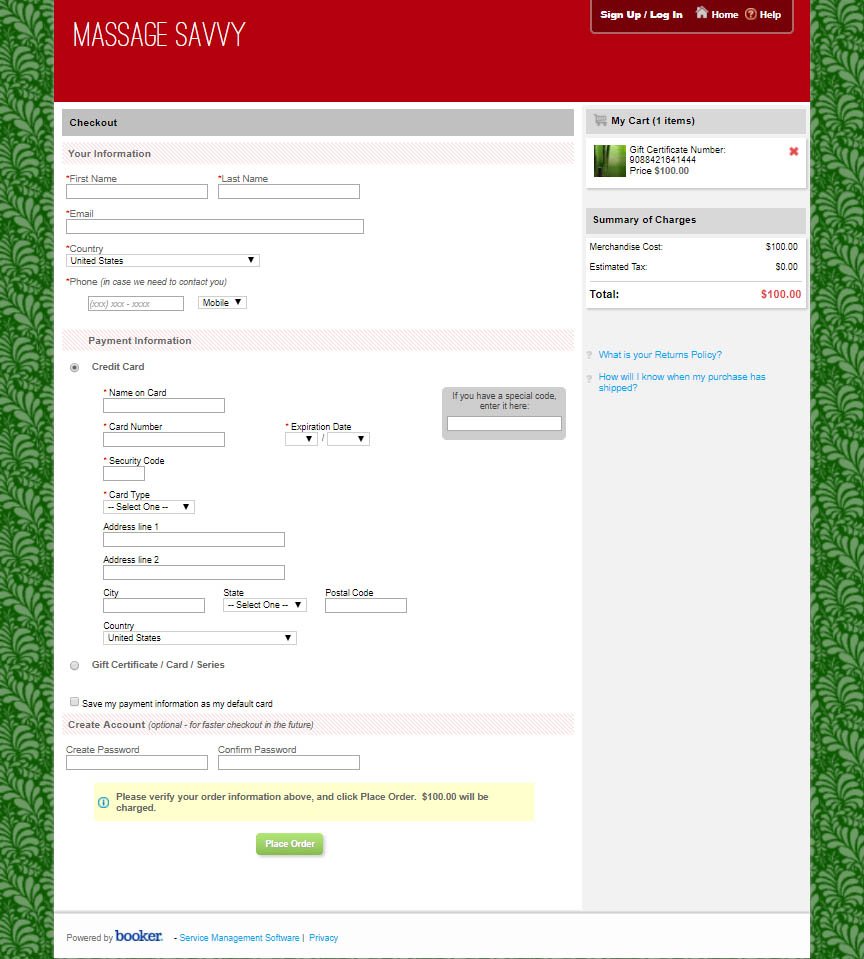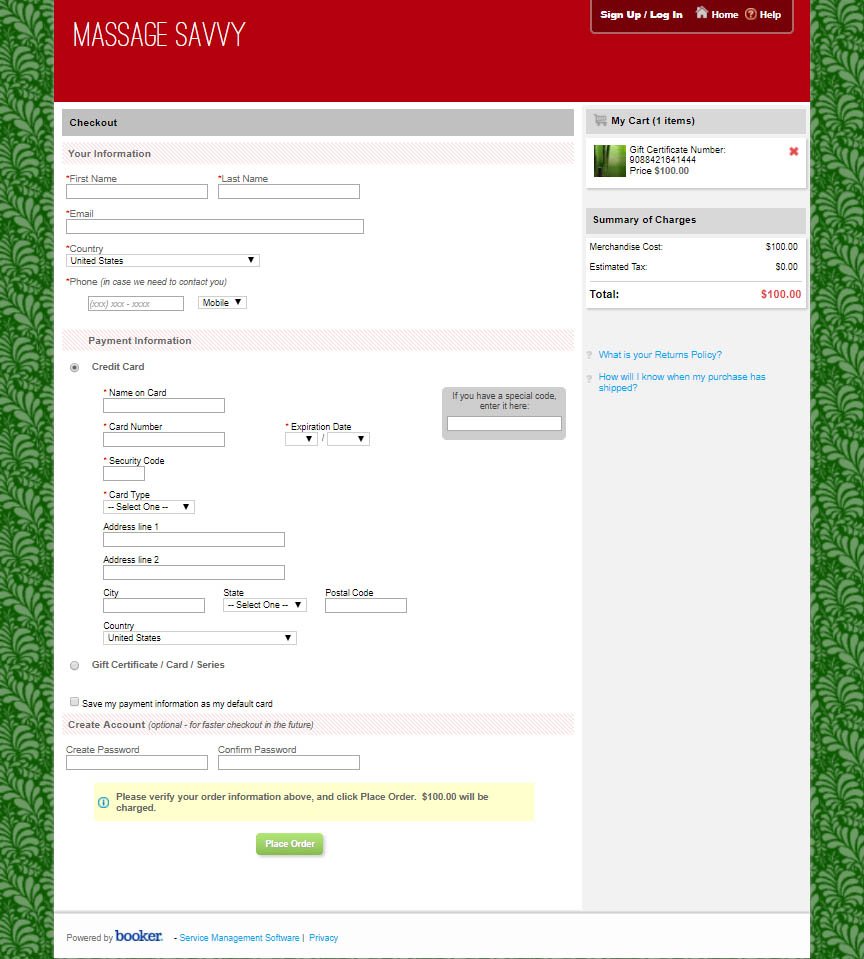Gift Certificates
A gift certificate from Massage Savvy is ALWAYS the perfect gift. Purchase in-store or purchase and print online right from home! We've made it easy to find, purchase, and deliver the world’s most wonderful gift.
*all gift certificates are non-refundable and must be presented in-store to redeem.
Shopping online couldn't be easier:
Step 1
Click here to go to our secure gift certificate shopping cart.
Select "Amount" and enter the amount you would like to purchase.
Not sure what to get? Select "Service" instead and choose a service (or services!) that matches your budget.
Step 2
Select a gift certificate design. Holiday and seasonally themed gift certificates will rotate throughout the year but the more generic designs are available year-round!
Step 3
Enter the "To:" and "From:" sections and personalize your gift certificate with a nice message if you'd like.
Step 4
Preview your gift certificate. Don't skip this step, juuuust to make sure everything is perfect.
Step 5
Choose the delivery method. Select "Email", enter the recipient's email address, and choose to send it now or at any time in the future.
You can also choose to print the gift certificate at home / work and deliver it yourself.
Step 6
Click "Add to cart"
Step 7
Enter YOUR information.
Step 8
This is the step which can sometimes be confusing. This is the payment method and since 99.99% of you will be paying for the gift certificate(s) with a credit card, you'll want to make sure "Credit Card" is selected. Enter the credit card information and move on to Step 9.
For the .01% which this applies to, if you wish to pay for your gift certificate WITH a DIFFERENT gift certificate, select "Gift Certificate / Card / Series" and you will be asked to enter the 908...-number of the gift certificate you would like to pay with.
Long story short, if you're paying with a credit card, select "Credit Card", fill in the information, and move on to Step 9.
Step 9
Choose whether you would like to create an account or not (it's not really necessary) and click "Place Order"
Have questions? Contact us.